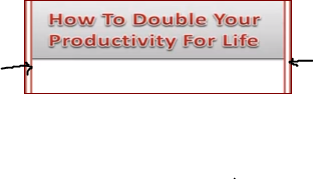The first thing to do when starting a blog is to search for a domain name. Start by brainstorming and looking at other domain names and what is on those websites for ideas on what you will want yours to be like.
Types of Domain Name
Domain names are of various types, e.g. brand-related, keyword-based; or both keyword and brand-related. Ask yourself whether you want your domain name to be related to your business or interest. This helps you to know the type to choose. What the blog is about could be implied from the name chosen e.g. home supplies. This then becomes the keyword.
The text or content of the blog shows what it is about so adding the keyword to the url is no longer compulsory or necessary, but you can make it so if that is your preference.
When you craft one, go to the following sites, and find its availability. In the past, some of the sites only gave the domain name meaning they were domain name generators.
Currently, all such sites offer web hosting, and website builder (using wordpress). We are thinking of using wordpress.com or wordpress.org for our starter sites, so register your domain and hosting with them and get your website theme from them. You could also opt for the Wealthy Affiliate premium membership route with its added benefits.
Criteria for finding a Domain Name
- It should not be too long
- Should be memorable
- Easy to pronounce
Domain Name Generators
On the other hand, you can also check the following domain name generators for more information on the types of domain names and extensions available:
- Domain.com
- Godaddy.com
- Name.com
- Wealthyaffiliate.com
- Bluehost.com
- WordPress.com
- WordPress.org
Other domain extensions and add-on
A .com or .net domain are the popular ones. For most of these tools, the results generated are related to the words you typed in. Several domain name variations will then come up.
More options from other domain extensions like .info, .biz, .site etc, will be provided. In addition to your offer will be the privacy and protection of your details by the company.
What is the cost of a Domain Name?
The cost of a domain differs from one site to the other; and also from type to type e.g. a .com maybe be higher than others like .net or .org, .info, .biz, .me; depending on the site you buy it from.
But overall, domain names are usually not expensive and cost between $10-$15 a year. It is usually bought for 1-3 years at a go. The privacy and protection that is provided by the company are added. When you buy a domain, it is saved and protected on a database; which is known as WHOIS privacy and protection.
The cost of domain and hosting at Bluehost is comparable to the others. You may purchase a WordPress theme from
wordpress.org or wordpress.com and host it at Bluehost. Alternatively, you could sign up as a premium member with Wealthy Affiliate, get access to their domain and hosting, plus all the added benefits of being in the community.
Note that you can move your website from one hosting site to another.
The exercise of searching for a domain name may take some days to do. Combine it with brainstorming and writing out some of the articles you have in mind to put on your blog.
Did you find this post helpful? If so, please leave a comment and share it. Thank you.